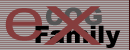exFamily.org > chatboards
> genX > archives
> post #521
more html tags
Posted by webmaster on April 22, 2002 at 17:50:21:In Reply to: New features posted by webmaster on April 22, 2002 at 17:15:25:
OK, if you're ready for part 2,
You can use list tags - for both ordered and unordered lists. Here's how:
Please read carefully and USE WITH CARE!
- You start by declaring the start of a list, using either of the following:
- <ul> for an unordered list, or
- <ol> for an ordered list
- You precede each list item with this tag: <li>
- You don't need to close the list item tag: <li> tag with a </li> tag
- But you must close the list tag:
- if you used
<ul> you close it with a corresponding </ul> tag
- if you used <ol> you close it with a corresponding </ol> tag
Gettit? So if you type the following:
<b>There are <i>three</i> types of tags available:</b>
<ul>
<li>italics tags
<li>bold tags
<li>list tags
</ul>
this is the result:
There are three types of tags available:
- italics tags
- bold tags
- list tags
What about ordered lists? It's just another word for a numbered list.
If you type the following, using <ol> instead if <ul> :
<b>There are <i>three</i> types of tags available:</b>
<ol>
<li>italics tags
<li>bold tags
<li>list tags
</ol>
this is what you get:
There are three types of tags available:
- italics tags
- bold tags
- italic tags
Hope you got all that!
Please USE WITH CARE!
:-) webmaster