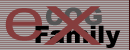

|
|
In Reply to: Re: Where can I see it? posted by AGGGGGGGGGGGGGHHHHHHHHHHHHH on October 25, 2005 at 11:31:32:
Sorry to hear about your problem. I realize how frustrating it can be to download a large file only to find out it doesn't work.
What video player are you using? It's possible you you don't have the apropriate codec installed. The Montel show AVI file on xfamily.org uses XVID, a high quality open-source MPEG-4 codec.
I would highly reccomend the VLC media player which will play this file and many others and is available for download at
http://www.videolan.org/vlc/
To get it to work on other players that don't already include the necessary video codec you will need to download and install the apropriate codec.
from the FAQ at http://www.xvid.org/
"Can I use Windows Media player to play XviD files?
Yes, if you have installed the XviD codec for windows."
This can be downloaded at http://www.doom9.org/Soft21/Codecs/XviD-1.0.3-20122004.exe
also see http://www.doom9.org/software2.htm#codecs
from "Top Questions about Codecs in Windows Media Player"
"Are codecs and file formats the same?
It's very easy to confuse codecs with file formats and vice versa because sometimes the name of the codec and the name of the file format are the same.
You can think of a file format as a type of container. Inside the container is data that has been compressed by using a particular codec. A file format such as Windows Media Audio contains data that is compressed by using the Windows Media Audio codec.
However, a file format such as Audio Video Interleaved (AVI) can contain data that is compressed by any of a number of different codecs, including the MPEG-2, DivX, or XVid codecs. AVI files can also contain data that is not compressed by any codec. Consequently, you might be able to play some AVI files and not others, depending on which codecs were used to compress the file and which codecs you have installed on your computer. For the same reason, you also might be able to play the audio portion of an AVI file, but not the video portion."
http://www.microsoft.com/windows/windowsmedia/mp10/codecs.aspx